Stabbing Skulls
Banned
I COULD USE ALOTA HELP BUT WORKED ON THESE FOR A LIL WHILE ( NEED HELP BLENDING THE PICS N WHAT NOT AND TEXT)
!


START:



FINISH

text i have done




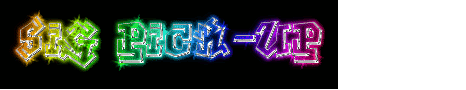

!


START:



FINISH

text i have done




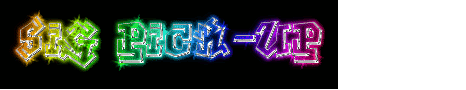

Last edited:













