You are using an out of date browser. It may not display this or other websites correctly.
You should upgrade or use an alternative browser.
You should upgrade or use an alternative browser.
CNC
- Thread starter XDC KiLLaCam
- Start date
XDC CHEF ZERO
New member
Bro you get better with each sig.
I like this one alot, the only thing is you need to work on blending the render to the background better.
I like this one alot, the only thing is you need to work on blending the render to the background better.
XDC KiLLaCam
New member
ok thanks bro i have learned alot of what i know just by looking at your work in particular 
XDC KiLLaCam
New member

what do u think about this one :/ idk if i like it
XGC TOMMYGUN XC
Community Leader
I agree with zero, work on blending....I'm still working on my blending as well, but I will tell you what kind of works for me!!! I usually take 2 colors from my render and use it as 2 to 3 gradient layers and I use different settings for those layers, 1 may be set to color, the other may be set to grain extract and one to overlay....and then I usually bring down the opacities to between 20 and 30. Sometimes I have to lay it in front of everything and sometimes just in front of the BG......something you would have to play around with for each piece of art work cause its not the same settings every time. hopefully this helps like I said I'm not that knowledgeable so if anyone think I'm completely off the wall with this let me know cause I like to learn too!!!,lmao
XDC CHEF ZERO
New member
I like the newer piece I would tone down your border a bit, move the text a little closer to the render, what tommy said is some good cnc, that will help it not look as if you just stuck a render on top of a picture, but also try this, duplicate your render and then, erase with a soft brush on the top render not a lot, just kind of around the edges a lil bit here and there, it will make the render look like it is folding into the background.
XDC KiLLaCam
New member
thanks you guys i will try that out lol also could you post some tut's that kind of goes with wha you are telling me to do that way i have something visual to follow
XDC CHEF ZERO
New member
looking right now.
XGC TOMMYGUN XC
Community Leader
What program are you using?? I will try to find some tutorials about what im talking about.
Also I have noticed your gamer tag in ALL the sigs you make........have you thought about maybe just watermarking it or making a very small signature??? If your wanting to mark all of your stuff you create, those 2 ways are really good at marking your work with out being a distraction!!
Also I have noticed your gamer tag in ALL the sigs you make........have you thought about maybe just watermarking it or making a very small signature??? If your wanting to mark all of your stuff you create, those 2 ways are really good at marking your work with out being a distraction!!
XDC CHEF ZERO
New member
I believe he is using gimp.
I hope they help killa.
Blending...(maybe this wats chef's talkn about..duno)
http://browse.deviantart.com/?qh=§ion=&q=signature+tutorial+blending#/d1niwuu
Gradient map...(you dont to do this tutorial just focus on the graident map part...
http://browse.deviantart.com/?qh=§ion=&q=signature+tutorial+gimp#/d28z3s9
Blending...(maybe this wats chef's talkn about..duno)
http://browse.deviantart.com/?qh=§ion=&q=signature+tutorial+blending#/d1niwuu
Gradient map...(you dont to do this tutorial just focus on the graident map part...
http://browse.deviantart.com/?qh=§ion=&q=signature+tutorial+gimp#/d28z3s9
XDC CHEF ZERO
New member
exactly what i am talking about thanks.
XGC TOMMYGUN XC
Community Leader
here is another really good way to blend in your renders....duplicate the render and smudge the bottom layer. here is a tut on that.....
http://browse.deviantart.com/?q=sig tutorials&order=9&offset=48#/d4ar6iv
http://browse.deviantart.com/?q=sig tutorials&order=9&offset=48#/d4ar6iv
XGC TOMMYGUN XC
Community Leader
Here are a few tuts on the gradient layers I was talking about
this one is on step 12
http://browse.deviantart.com/?qh=§ion=&q=gimp+sig+tutorials#/d16ig4g
this one is a basic gradient layering starting on step 10
http://browse.deviantart.com/?qh=§ion=&q=gimp+sig+tutorials#/d2ow3v5
this one starts at step 8
http://browse.deviantart.com/?qh=§ion=&q=gimp+sig+tutorials#/d2ow3v5
This tut is on Photoshop but gimp is quite similar so it will give you an idea on step 5
http://browse.deviantart.com/?q=sig tutorials&order=9&offset=96#/d25mvo0
hopefully this helps!!
this one is on step 12
http://browse.deviantart.com/?qh=§ion=&q=gimp+sig+tutorials#/d16ig4g
this one is a basic gradient layering starting on step 10
http://browse.deviantart.com/?qh=§ion=&q=gimp+sig+tutorials#/d2ow3v5
this one starts at step 8
http://browse.deviantart.com/?qh=§ion=&q=gimp+sig+tutorials#/d2ow3v5
This tut is on Photoshop but gimp is quite similar so it will give you an idea on step 5
http://browse.deviantart.com/?q=sig tutorials&order=9&offset=96#/d25mvo0
hopefully this helps!!
Jupiter
New member
someone mentioned a watermark? just be careful when youre doing a watermark you dont want it too visible and you dont want too much text. for mine i just put an "SK"
heres a couple examples of sigs ive used it in


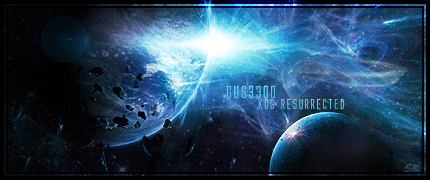
see its just something real simple in the corner and not extremely visible either
heres a couple examples of sigs ive used it in


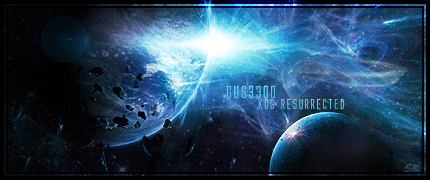
see its just something real simple in the corner and not extremely visible either
XGC TOMMYGUN XC
Community Leader
yea I mentioned a watermark thats small and not as distracting cause I know killa likes to mark all of his art it seems like, or a small signature like the SK thing, something less distracting!!
Like I said before, Im a newbie so if you think my advice is stupid or ignorant........it probably is!!! LMAO. thats ok Im still learning!!
Like I said before, Im a newbie so if you think my advice is stupid or ignorant........it probably is!!! LMAO. thats ok Im still learning!!
XDC KiLLaCam
New member
thanks you guys i am using cs5.1 btw
XDC KiLLaCam
New member
made this as a blending practice... wta do u think ?


XDC KiLLaCam
New member
i absolutly despize the actual sig btw
yea I mentioned a watermark thats small and not as distracting cause I know killa likes to mark all of his art it seems like, or a small signature like the SK thing, something less distracting!!
Like I said before, Im a newbie so if you think my advice is stupid or ignorant........it probably is!!! LMAO. thats ok Im still learning!!
Nah from artist to artist every advice could help improve both yours and the person improve on creating signatures.
for Killa, I would just want to say add more blending by smudging the render and the background. if it helps practice making signatures without using renders.
smudging is one way to blend...using brushes,clippingmask, gradientmaps, etc. are other ways to blend.

