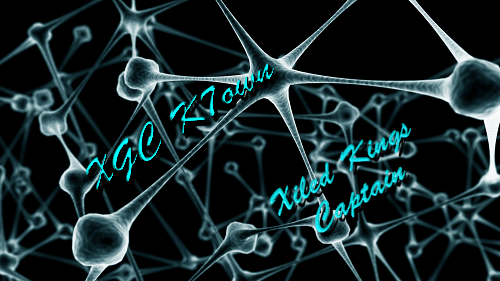You are using an out of date browser. It may not display this or other websites correctly.
You should upgrade or use an alternative browser.
You should upgrade or use an alternative browser.
FIRST TRY
- Thread starter K7own
- Start date
SYN xARMYx
New member
Nice job for a first attempt. I'd recommend that when using text you render the coloring of the text to be a bit darker and maybe a color that doesn't get thrown off by the placement of the design. The blue would work if it was outlined because the shadowing doesn't really stand out with the background matching the shadow color. The light blue seems to blend in with the color of the design and makes it seem blurry when it's really not an outline would fix this. Just some suggestions of my own. You're definitely on the right path I'd experiment with it until you find which colors seem to blend the best with certain designs and soon you'll be a pro!
Jupiter
New member
check this out, it tells you the basics of sig making.. the sigs that are on there are based on photoshop but the reading is universal
http://www.pixcelgallery.com/d/192906-1/A+guide+to+Photoshop+and+Sigmaking.jpg
yes its a lot of reading but its very helpful.
http://www.pixcelgallery.com/d/192906-1/A+guide+to+Photoshop+and+Sigmaking.jpg
yes its a lot of reading but its very helpful.
xxThanatosx89
New member

original

cnc the color scheme please i had a hard time with this one.
the image seems to be a little stretched in the sig it might just be my eyes but try holding shift when resizing other than that nice work and keep practicing