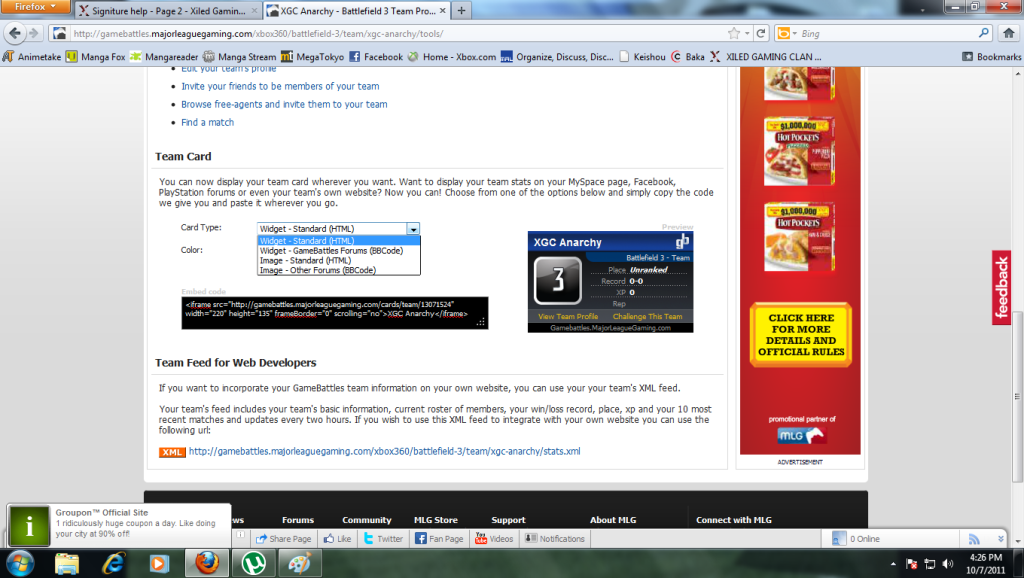XGC Reaper
New member
I want to add this to my sig but i cant,anyone know how i can add this where is will update
<a href="http://gamebattles.majorleaguegaming.com/xbox360/battlefield-3/team/xgc-anarchy"><img src="http://gamebattles.majorleaguegaming.com/cards/team/13071524.png" width="220" height="135" border="0" /></a>
it goes to ths http://gamebattles.majorleaguegaming.com/xbox360/battlefield-3/team/xgc-anarchy/
<a href="http://gamebattles.majorleaguegaming.com/xbox360/battlefield-3/team/xgc-anarchy"><img src="http://gamebattles.majorleaguegaming.com/cards/team/13071524.png" width="220" height="135" border="0" /></a>
it goes to ths http://gamebattles.majorleaguegaming.com/xbox360/battlefield-3/team/xgc-anarchy/