
Social Groups for XenForo
This is a complete, fully configurable social group system that allows for group discussions, forums, event calendars and a basic group photo album. The ability to create each section of the group is fully usergroup permissions based. So if you...
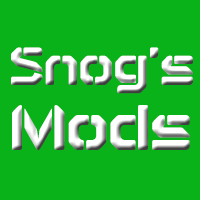
[OzzModz] Social Groups
This is a complete, fully configurable social group system that allows for group discussions, forums, event calendars and a basic group photo album. The ability to create each section of the group is fully usergroup permissions based. So if you...
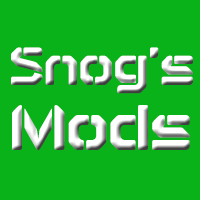 snogssite.com
snogssite.com
/*======================================================================*\
|| #################################################################### ||
|| # Social Groups for XenForo 2.x # ||
|| # ---------------------------------------------------------------- # ||
|| # Copyright © 2015-2019 Snog's Mods & Add-ons # ||
|| # https://snogssite.com # ||
|| # All Rights Reserved. # ||
|| # This file may not be redistributed in whole or significant part. # ||
|| # ---------------------------------------------------------------- # ||
|| #################################################################### ||
\*======================================================================*/
/*======================================================================*\
|| License ||
\*======================================================================*/
Social Groups for XenForo 2.x is released under the All Rights Reserved license.
You may not redistribute the package in whole or significant part.
You are allowed to run this package on one server, provided you have
purchased the package from https://snogssite.com.
All other use or distribution is prohibited.
* PREPARATION *
---------------
If you intend to allow users to create a forum for their groups, you should
create categories in the XenForo node list to hold the forums.
At the very least you should create one main category to hold other group
categories. IE:
Social Groups (main category)
- Math (sub-category)
- Science (sub-category)
- History (sub-category)
Set the default category permissions (main category) for your user groups the way you want them to be.
* INSTALLATION *
----------------
1) Upload all of the files contained in the 'upload' folder to your forum directory.
2) Go to the Admin->Addons and install the Social Groups addon in the normal manner.
3) Go to Admin->Groups & Permissions->Group Settings and select the categories you just created to be used for groups.
Also review the other settings in this area and change what you would like to change.
4) Under Admin->Groups & Permissions->Social Groups, also check the group owner, moderator and member permissions to be sure they are
the way you want them. The default permissions should be fine for most sites.
5) Go to Admin->Groups & Permissions->User Group Permissions and set the Social Group permissions for all groups that you want
to be able to create or view Social Groups.
6) Go to Admin->Users->Administrators and set the Admin Social Groups permission for any admin that should be able to
edit groups and view private groups.
* UPGRADING FROM SOCIAL GROUPS FOR XF 1.x *
-----------------------------------------------
1) Take your site offline (Admin->Setup->Options->Board Active).
2) Backup your database.
3) Upload the files contained in upload folder to your server forum folder.
4) Go to Admin->Addons and UPGRADE the Social Groups addon.
5) Go to Admin->Groups & Permissions->User Group Permissions and set the Social Group permissions for all groups that you want
to be able to create or view Social Groups.
6) Go to Admin->Groups & Permissions->Group Settings and select the categories you use for your groups.
Also review the other settings in this area and change what you would like to change.
7) Under Admin->Groups & Permissions->Social Groups, also check the group owner, moderator and member permissions to be sure they are
the way you want them. The default permissions should be fine for most sites.
8) Check to be sure everything is working and put your site back online.
UPGRADE NOTE: If you were using group avatars with the XF 1.x version of social groups, you may need to re-upload the group
banner for an avatar to be shown. Group avatars are now named the same as the group banner and are created from the banner.
The old avatar system is not compatible with the new system.
* MOVING GROUPS *
-----------------
Moving groups to new categories...
1) Create the new category in the XF node tree
2) Add the new category to Admin->Groups & Permissions->Social Groups->Group Settings - Categories
3) Move the groups to the new category using 'Owner Tools' for each group.
There is nothing else that needs to be done in XF itself to move a group to a new category.
If you are going to delete the old category after moving the groups...
1) BE SURE ALL GROUPS HAVE BEEN DELETED OR MOVED FROM THE OLD CATEGORY
2) Remove the old category from Admin->Groups & Permissions->Social Groups->Group Settings - Categories
3) Delete the category from the node list in XF
-----------------------------------------------------
Moving group forums to regular forums...
1) Delete the group from the group system using owner tools
2) In XF move the forum to the new category and check 'Display in node list'
3) Change the permissions for the forum as needed for each user group
* DELETING GROUPS *
-------------------
When deleting groups from your site, if you don't want to keep a group's forums you should delete the group forums
BEFORE deleting the group using the admin options in owner tools.
* DELETING GROUP FORUMS *
-------------------------
Group forums can only be deleted from the admin options in owner tools. The only exception to this is after a group
is deleted, they may be deleted from the node list in the XF admin area.
* DELETING GROUP CATEGORIES *
-------------------------
Before you can delete a category used by the group system from the XF node list, you must remove the category from
Admin->Groups & Permissions->Social Groups->Group Settings. Be sure to move any groups in the category BEFORE removing
it from the group category list.
Last edited:
