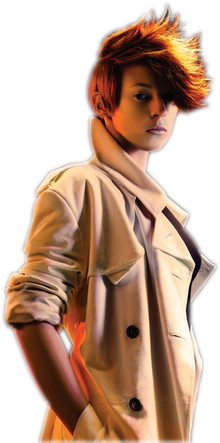Jupiter
New member
Directions:
This week I'd like for everyone to work on DEPTH.
Here is a tutorial for those who don't know what that is or how to accomplish it.
Source:
http://www.playstationtrophies.org/forum/user-generated-content/62321-dynames-pro-tips-sig-making-tutorial.html#post1008284
You really want an sig have Depth to it. So the view can tell the image has multiple layers. A noticeable Foreground and Background. This isn't as hard as it sounds but it will take some practice. The ultimate result is the image will not look flat.
Basically, you want your focal to stand out more than everything else. This is done by using a Sharpen Tool to sharpen areas and a Blur Tool to blur area of your sigs. Just like the Dodge and Burn Tool, you need to lightly brush. The Sharpen Tool is used to mostly sharpen your focal, areas around the focal, and some effects. You want those areas to stand out. You want to blur the empty space and areas far from the focal. Your focal needs to stand out more than anything else. Basically you want to blur the background and sharpen the foreground.
High Pass Layer is one of your best friends when it comes to depth as well.
New Layer > Image > Apply Image > Filter > Other > High Pass > Set to Soft Light.
You NEVER EVER blur your focal. The point of the focal is to having something which their eye can rest on. It needs to stand out. Blur will not make that happen, it will simply just make the focal harder to see and make the background come out. There's a reason why it's called a background and foreground.
You do NOT have to use this tutorial, it is simply here to help you learn.
I have provided a few renders that you may choose from.
I hope to see some good entries!
Don't forget to post your work in a new thread with your name & week # as the title.
Render choices:



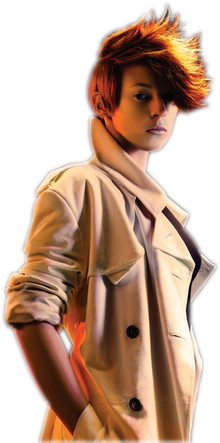
This week I'd like for everyone to work on DEPTH.
Here is a tutorial for those who don't know what that is or how to accomplish it.
Source:
http://www.playstationtrophies.org/forum/user-generated-content/62321-dynames-pro-tips-sig-making-tutorial.html#post1008284
Depth:
You really want an sig have Depth to it. So the view can tell the image has multiple layers. A noticeable Foreground and Background. This isn't as hard as it sounds but it will take some practice. The ultimate result is the image will not look flat.
Basically, you want your focal to stand out more than everything else. This is done by using a Sharpen Tool to sharpen areas and a Blur Tool to blur area of your sigs. Just like the Dodge and Burn Tool, you need to lightly brush. The Sharpen Tool is used to mostly sharpen your focal, areas around the focal, and some effects. You want those areas to stand out. You want to blur the empty space and areas far from the focal. Your focal needs to stand out more than anything else. Basically you want to blur the background and sharpen the foreground.
Proper Depth Examples:


(Notice how the focal and the effects around the focal are sharp and clear while the the outside and down in the corners are slightly blurred, not to the point that they are unrecognizable but enough that they don't draw attention.)


(Notice how the focal and the effects around the focal are sharp and clear while the the outside and down in the corners are slightly blurred, not to the point that they are unrecognizable but enough that they don't draw attention.)
High Pass Layer is one of your best friends when it comes to depth as well.
New Layer > Image > Apply Image > Filter > Other > High Pass > Set to Soft Light.
Poor Depth Examples:


(Both of these images are flat and are not properly blended into in the background. The result is an overly unsatisfactory and unappealing image.)


(Both of these images are flat and are not properly blended into in the background. The result is an overly unsatisfactory and unappealing image.)
You NEVER EVER blur your focal. The point of the focal is to having something which their eye can rest on. It needs to stand out. Blur will not make that happen, it will simply just make the focal harder to see and make the background come out. There's a reason why it's called a background and foreground.
You do NOT have to use this tutorial, it is simply here to help you learn.
I have provided a few renders that you may choose from.
I hope to see some good entries!
Don't forget to post your work in a new thread with your name & week # as the title.
Render choices: