XGC Muggle
New member
1) GT and user name: XGC Muggle
2) What type of program are you using?
Photoshop CS6
3) How much experience you have with your program and making sigs
Photoshop many years but making sigs 4 months
4) Would you be interested in transferring to XDC to be in a clan with other, like-minded members who also enjoy designing?
Nope, I would like to freelance.
Here are some examples I have made:

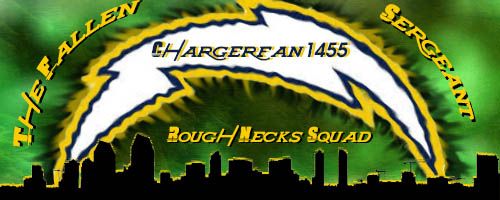
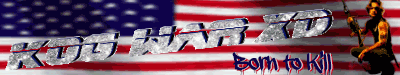





from the test images:


2) What type of program are you using?
Photoshop CS6
3) How much experience you have with your program and making sigs
Photoshop many years but making sigs 4 months
4) Would you be interested in transferring to XDC to be in a clan with other, like-minded members who also enjoy designing?
Nope, I would like to freelance.
Here are some examples I have made:

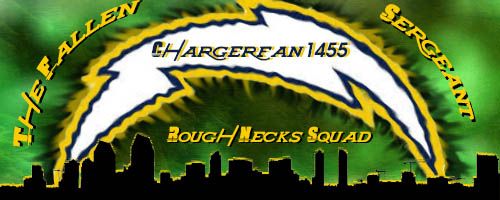
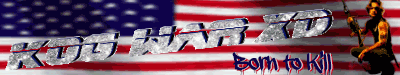





from the test images:


Last edited:






