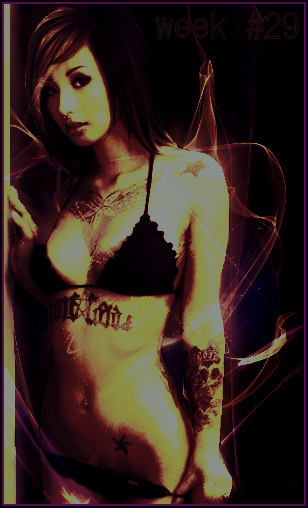- Forums
- XILED TEAMS
- DESIGN & EVENTS TEAMS
- DESIGN TEAM
- DESIGN TRAINING GROUNDS
- TRAINING GROUNDS HISTORY
You are using an out of date browser. It may not display this or other websites correctly.
You should upgrade or use an alternative browser.
You should upgrade or use an alternative browser.
XZRISKYVZ WEEK#29
- Thread starter xzRISKYvz
- Start date
xxThanatosx89
New member
I like the idea but i dont like alot of the effects on her she has really great skin/face
 try and work with the body. Also go easy on the contrast and saturation to heavy can ruin a sig
try and work with the body. Also go easy on the contrast and saturation to heavy can ruin a sig

[For the most recent piece]
That is a good attempt, however she isn't blending too well into the background (which is a good start to a nice background - good job). I'd suggest putting a fractal or similar to this:

over her lower body on lighten/screen - whatever looks good and stays subtle. This way, it won't look so much like she is just pasted onto a background.
Another way is to duplicate her, place the duplicated layer underneath the original, smudge it a little bit (so the smudge is visible around the sides of the focal) then play around with the layer settings. Some tutorials suggest this a lot, although personally I don't like the outcome (but you'll never know until you try).
Also, I'd suggest lightly blurring the outside of her. You've decided to cut her out of the background (which works for some people) however her hair etc looks a bit unnatural now. A soft touch up with the blur tool should do the trick.
That is a good attempt, however she isn't blending too well into the background (which is a good start to a nice background - good job). I'd suggest putting a fractal or similar to this:

over her lower body on lighten/screen - whatever looks good and stays subtle. This way, it won't look so much like she is just pasted onto a background.
Another way is to duplicate her, place the duplicated layer underneath the original, smudge it a little bit (so the smudge is visible around the sides of the focal) then play around with the layer settings. Some tutorials suggest this a lot, although personally I don't like the outcome (but you'll never know until you try).
Also, I'd suggest lightly blurring the outside of her. You've decided to cut her out of the background (which works for some people) however her hair etc looks a bit unnatural now. A soft touch up with the blur tool should do the trick.
XGC TOMMYGUN XC
Community Leader
I like the very first one better, but I would have erased what ever effects you had just a little bit up around her face and neck area and have it blend into the effect!!!