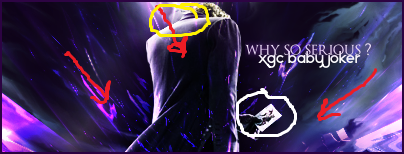XGC xBUSTAx
New member
i was playing around with it so decided to pop it in here and see what you all think?
Please rate this 1/10

Please rate this 1/10

Last edited:

everyone gave you nice reviews so im just gonna be the really mean guy here. dont hate me haha
5/10
1. the grid on the left is nice it should have been cotinued on the right or been faded out instead of disapeering. -
2.there is no flow in the sig whatsoever. -
3. theres a white spot on his head from light, you should put some light around there.. -
4.the focal does not blend into the background looks like he was copy and pasted on top, try gradient maps. -
5. same for the "HOMEFRONT" in the BG, sticks out, try gradiant maps. -
6. never just use the head of a focal, (though in your favor there arent many homefront renders out there so theres not much of a choice for ya.) /
7. the black and white BG behide everything else looks nice. +
8. good job at cutting the focal and text +
Alright I'm gonna agree with Sherman, and give you a 4/10.
- My biggest problem has to be the HomeFront name. Where is the whole thing??? (HOM ONT)
- Next I feel like there is just a huge color overpower-age. It kinda looks like a blob when you glance at it.
- Definitely agree on the focal point, fix it lol
- I like the right side of your sig more than the left