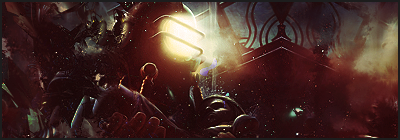I like what you did. You show a lot of skill, especially for the length of time you've been designing. Two things I might offer you,
1. The depth: The render is crisp and clear at the center, but the background is really blurry. Try to minimize the difference. It is acceptable to have a small difference.
2. Your text: I really like how you pulled the color from his visor, that pulls in very nice; however, the text seems to be just pasted on top. Try to work your text in more, whether it's a screen or actually using it in your background design. That technique can better be explained by someone else. The font seems rather standard as well.
http://www.1001freefonts.com/
that website is just what it seems. I've downloaded many there, virus free of course, and they work just well with GIMP. The steps to adding them to your program may very between what type of computer you use, but this is what I did.
1. Download the selected font.
2. find the zip folder (like "angelicwar.zip"), extract it.
3. go into that folder after unzipping, and click on the text file.
4. it should open it up into a browser that says a phrase like "the quick brown fox". On the top of that window will say "install".
5. Click install, then you're done. Just open up GIMP, it'll search for fonts on its own (this may take a few minutes if you've downloaded a bunch). They're now yours to use.
I hope this helps