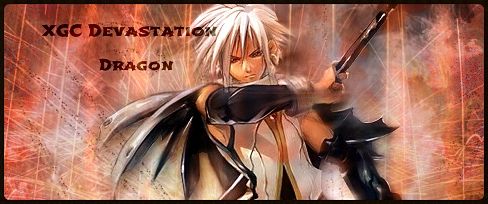Hey Dragon! Just stopping by to see how you were doing.
It looks like during the time that you were inactive from your application, you took a couple of steps backwards. That's ok though! We all do it when we go for periods without designing and it takes a little bit of practice to get back into the FULL swing of things.
That being said, your terminator signature looks GREAT! The only bit of criticism I have for you is to remember your Rule-of-Thirds. Most of your signatures use this concept, but this one didn't and I personally feel like it would be better if you for that particular signature.
The only other thing I might consider is fading the white brushes a little bit. I can see where you took the opacity down a little already, i would take it down a bit more, or put the layer on overlay.
Still, excellent work overall!
I just want to remind you to try to keep your focal clear of effects. It's best to keep a crisp, clean feel to your focals in signatures. Sometimes there is room to add effects to non-crucial parts of your focal, but try to keep crucial aspects clear.
With this signature, you have two focals. You want to try to stay clear of that. It just makes everything too busy and really makes the eye go crazy trying to take in all of the information.
I also really don't like the fact that you put the text on your focal. You want your text to hug your focal, but you have your text extended onto her neck/shoulders.
I would suggest doing an edit on this one.
Once again, you have your text on your focal here. This one is a little trickier due to the fact that your focal takes up most of the signature.
You should make your focal smaller. She looks kind of odd right now. She has no chin or neck. Also if you were to make the focal smaller and reposition it, then you would have a much better place to put your text.
You blended the girls hair in with the background, but you didn't blend the dragon.
I understand this was a request, but for applications sake, i would suggest re-working this piece.