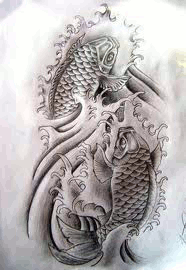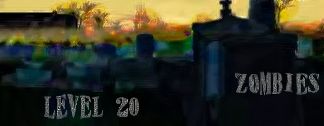Looking better.
The koi look a bit low quality, but if it was drawn, then I understand. I'd personally take a small smudge tool and run it along its border to make it seem more seemless.
Since you lost some quality when you colored it, try it again and stay black and white. Desaturate the fractal to make it black and white as well. Always remember its a good idea to sharpen something after you resize it.