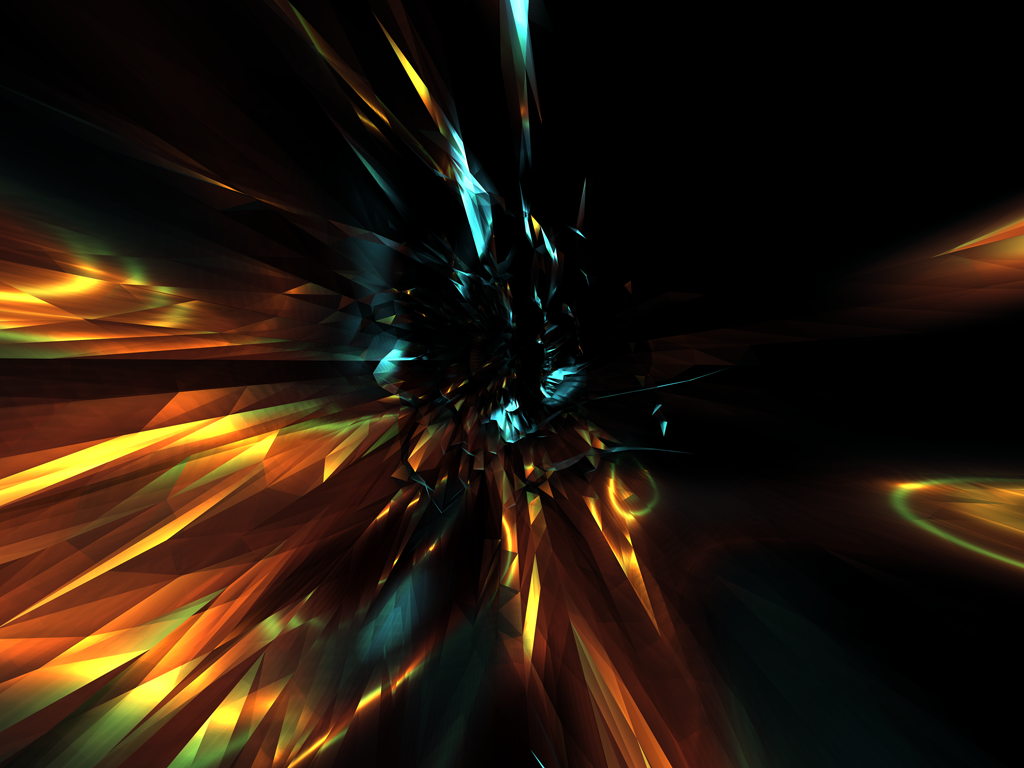Keep in mind you dont always have to use c4ds or fractals. there are a huge variety of stock images out there at your disposal. take scenerey for example, for the above sig i would use something like this
and play around with the settings & opacity and also size until you find a nice fit. star stocks, nebulas, flares, rust, etc... are all great things to look for when trying to spice things up a bit.
as you can see i used the above stock image in this sig as a huge part of the effects