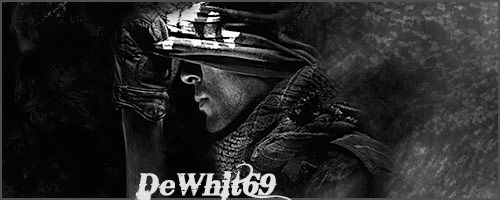http://www.sigtutorials.com/tutorials/basics
Try some of these tutorials out.. They're good for beginners & help with the basic elements of making a signature.
As for your current work.. The focals look way out of place, the backgrounds are harsh colors and draw away from the focal, your text is barely noticeable and nothing blends well.
For your focals, help them blend by very lightly smudging the harsh edges of your renders until it looks as though they're part of the scene instead of just placed in on top of everything. You want to have elements that tie them in and you can achieve this by using smudging, overlapping, blurring, etc..
For your backgrounds, you need to pull colors from your render in order to have them work well together. For example, placing tweety bird in a war zone will look like crap 99.9% of the time. Placing a bright render on a dark background will look awful and vice versa. Try to make everything all one big picture even though you're more than likely to use about 20 different images to create it.
For your text, draw a color from your current signature whether it be the render, background, whatever. Try to avoid placing text on the focal as it will draw the attention away most of the time. Keep your text close to your render but try not to overlap. Also, use text to fill in any empty space you may have It will help balance your signature.
Try those tutorials, read up on placement, blending, etc, and good luck