You are using an out of date browser. It may not display this or other websites correctly.
You should upgrade or use an alternative browser.
You should upgrade or use an alternative browser.
OLD GALLERY PAGES
- Thread starter sturmklient
- Start date
- Status
- Not open for further replies.
SYN Jerriel
New member
LOL I'm not part of the pink peoples.
like hell u r
SYN Victim
New member
NEW XG BANNER
New XG Banner
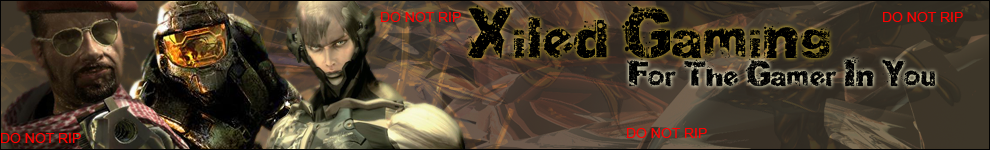
Please give me some suggestions. I know this is far from perfect and I am definitely planning on changing it before I show this to the Council.
New XG Banner
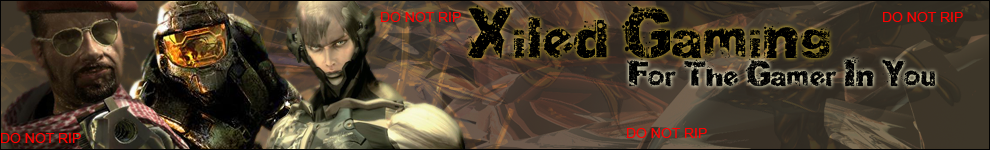
Please give me some suggestions. I know this is far from perfect and I am definitely planning on changing it before I show this to the Council.
Ok where to start....
1. Blend in your colors more.. Right now you have different colors everywhere that don't match up. Such as the Cod4 Render and Halo 3 renders they are different off sets and look like they are laying on top of each other. I would suggest a gradient map and blend in the gradient map so it blends in the colors.
2. The renders are WAAAAYYY too far to the left. You want them to be put more in focal view otherwise the banner is too "heavy" on the left and is a strain to the eye.
3. Use better colors.. poo poo brown is really not in.
4. Never use Outer glow on text and don't use the same text for sub text. Outer glow makes the design look cheap.
there are some other tricks you can use to make this look a whole lot better, but I think what I gave you will help you out for now. K?
1. Blend in your colors more.. Right now you have different colors everywhere that don't match up. Such as the Cod4 Render and Halo 3 renders they are different off sets and look like they are laying on top of each other. I would suggest a gradient map and blend in the gradient map so it blends in the colors.
2. The renders are WAAAAYYY too far to the left. You want them to be put more in focal view otherwise the banner is too "heavy" on the left and is a strain to the eye.
3. Use better colors.. poo poo brown is really not in.
4. Never use Outer glow on text and don't use the same text for sub text. Outer glow makes the design look cheap.
there are some other tricks you can use to make this look a whole lot better, but I think what I gave you will help you out for now. K?
XGC Chocobo
New member
Victim...what happened to the guy who did the work in your app?
1. Text that is easier to read, and goes better with your renders.
2. Use Match Color under Image and Adjustments to play around with the renders until they all belong to near the same color pallet.
3. Try a black and gold background, or black and crimson even. In this case matching the background to the renders isn't doing much for you. Find a fractal or make a more defined background.
4. I personally LIKE outer glow, but it has to be done right. Your grungy font with it's grungy glow are out of place in this image. If you decide to stick with your current color pallet, I'd choose a white font and put a black border around it.
Don't let the renders dictate the image! Their colors can always be changed, like I did in this piece from my gallery (which in hindsight, probably has too much glow going on around the renders, but eh, it was meant to be reduced for use in sigs anyway):

1. Text that is easier to read, and goes better with your renders.
2. Use Match Color under Image and Adjustments to play around with the renders until they all belong to near the same color pallet.
3. Try a black and gold background, or black and crimson even. In this case matching the background to the renders isn't doing much for you. Find a fractal or make a more defined background.
4. I personally LIKE outer glow, but it has to be done right. Your grungy font with it's grungy glow are out of place in this image. If you decide to stick with your current color pallet, I'd choose a white font and put a black border around it.
Don't let the renders dictate the image! Their colors can always be changed, like I did in this piece from my gallery (which in hindsight, probably has too much glow going on around the renders, but eh, it was meant to be reduced for use in sigs anyway):

SYN Cheddarbob
New member
I still think I win >.>


SYN Cheddarbob
New member
I also came up with this design but it has 5 different color schemes. I don't know which one I like best though, so give me your opinion.
1.
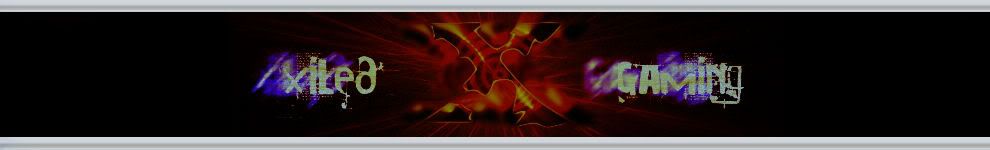
2.
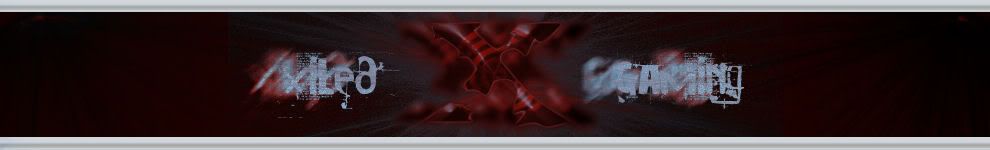
3.
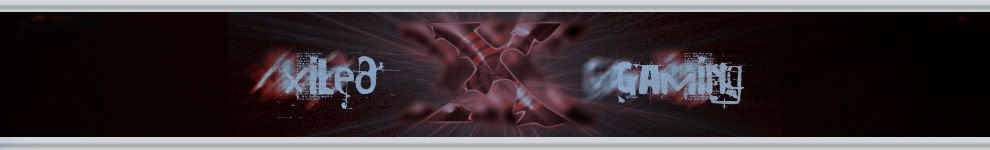
4.
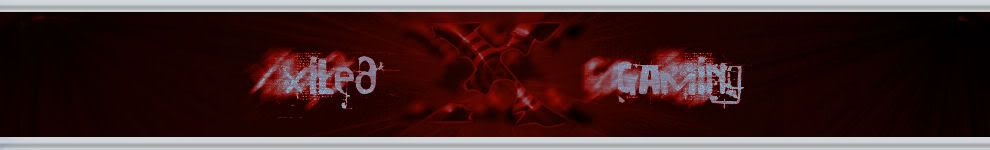
5.
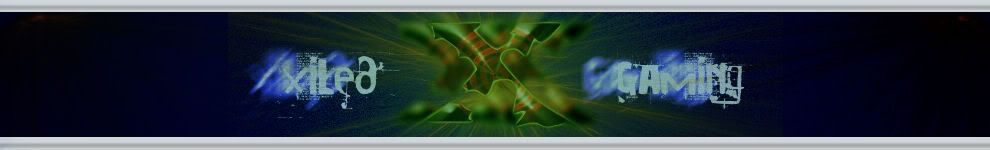
1.
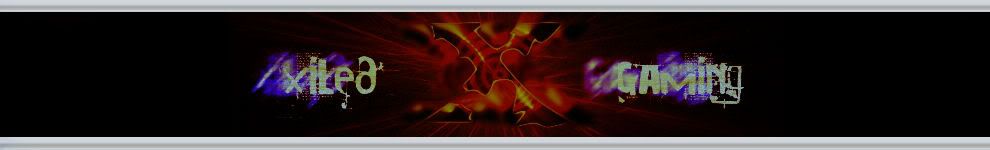
2.
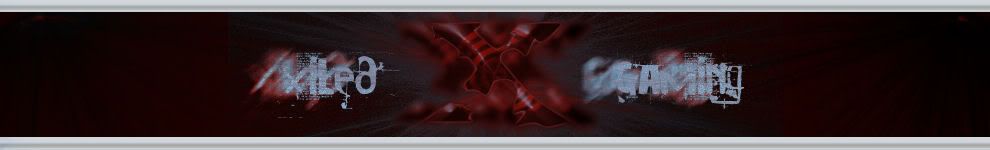
3.
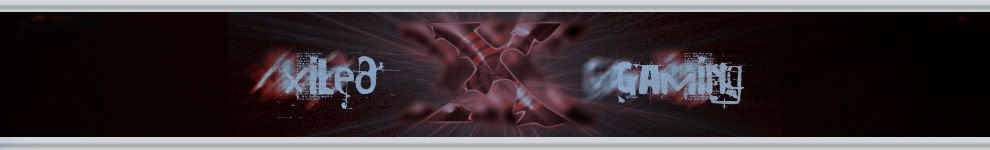
4.
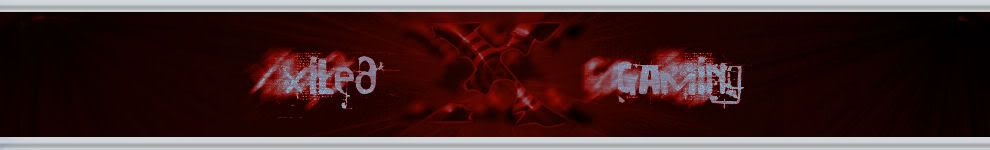
5.
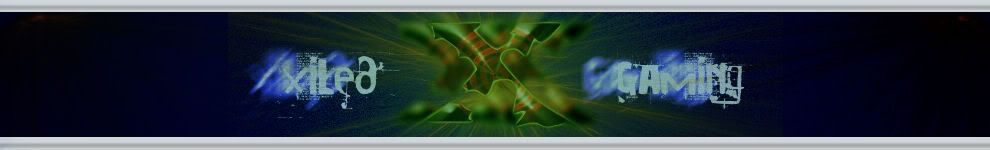
MasterLeaf
New member
NEED PROFESSIONAL ADVICE/CRITICISM
Need professional advice/criticism
hi I've been making sigs and banners for SYNDICATE for awhile now, and I want to improve upon them and hopefully get them up to design team caliber. Please offer any advice or criticism.









Need professional advice/criticism
hi I've been making sigs and banners for SYNDICATE for awhile now, and I want to improve upon them and hopefully get them up to design team caliber. Please offer any advice or criticism.









SYN Cheddarbob
New member
A lot of them seem to have problems with the blending aspects of the image. Like they need to be feathered and blurred in more, try using guassian blur on a duplicate of the main image then change blending mode or whatever to something other than normal and mess around with how it looks. Also, work on your text blending, let it be covered my some of your textured layers so that it looks more discrete and cool looking. Also look up scatter brushing, or smudge brushing for doing neat effects and creating a whole sig with a render and a background color.
SYN Cheddarbob
New member
USER MADE HOMEPAGE BANNERS
User Made Homepage Banners
User Made Homepage Banners
I thought I'd make a thread where I'll post all the usermade homepage banners for the website. Please don't post your own here, PM them to me/I'll find them, in other words, if you don't see yours here, PM it to me, you can discuss them here.
SYN Victim:
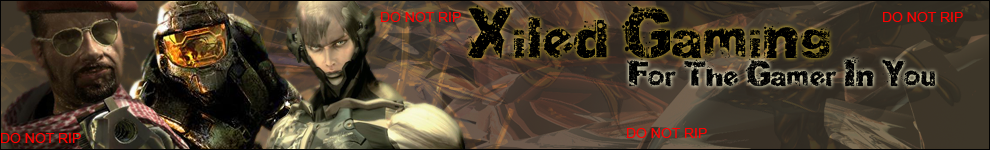
XGC Chocobo:

KoG Cheddar XM:
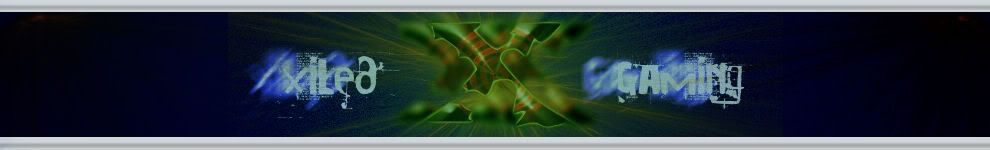
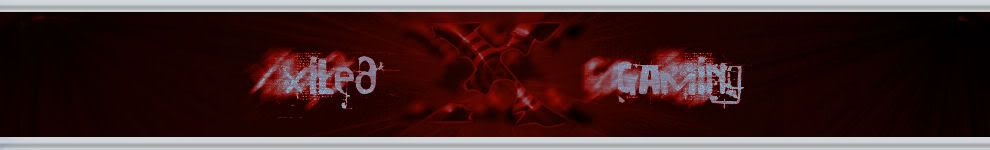
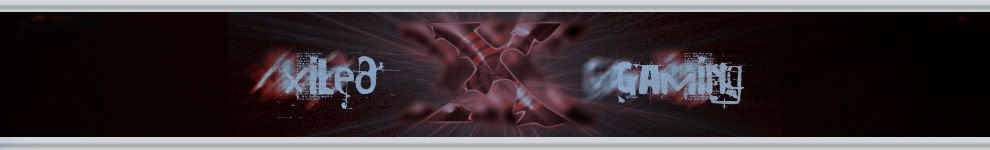
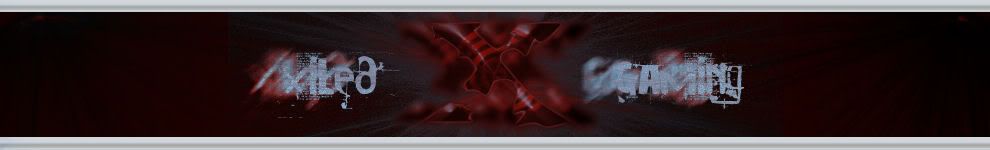
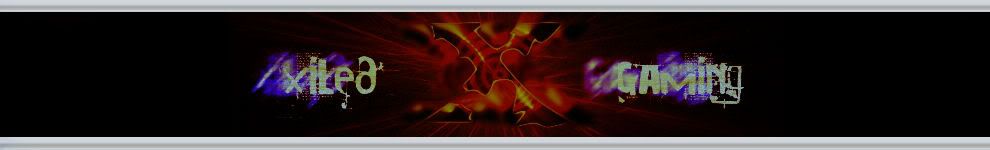

XGC B1G DAWG

Pixie


SYN Victim:
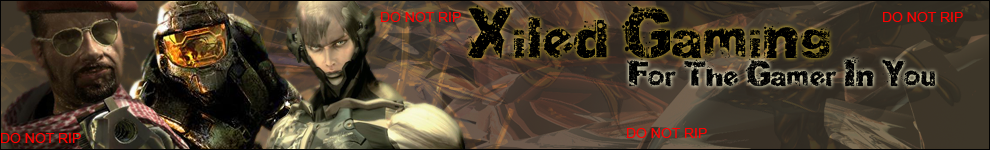
XGC Chocobo:

KoG Cheddar XM:
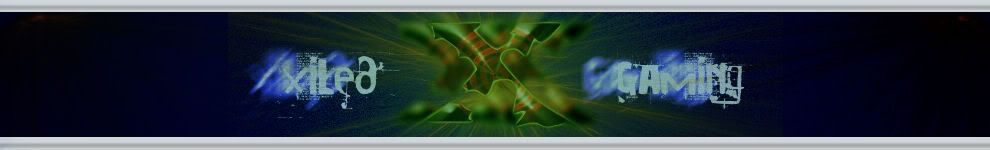
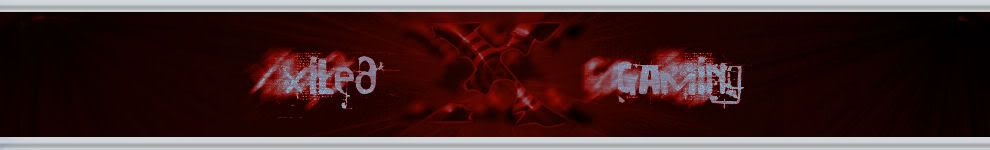
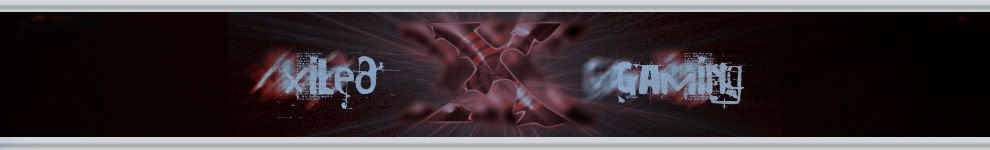
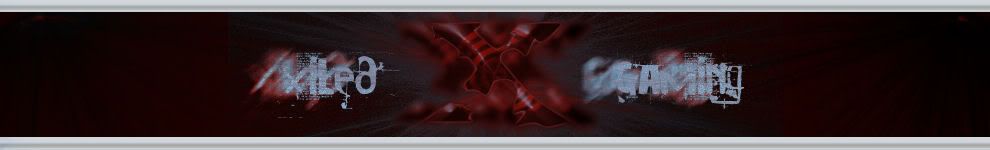
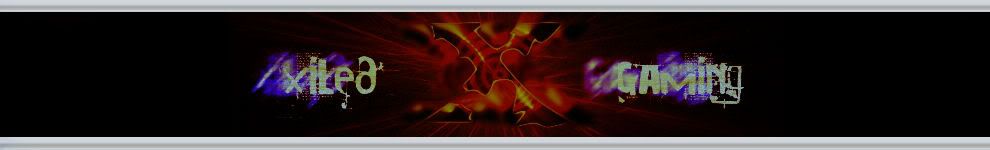

XGC B1G DAWG

Pixie


Last edited:
MasterLeaf
New member
A lot of them seem to have problems with the blending aspects of the image. Like they need to be feathered and blurred in more, try using guassian blur on a duplicate of the main image then change blending mode or whatever to something other than normal and mess around with how it looks. Also, work on your text blending, let it be covered my some of your textured layers so that it looks more discrete and cool looking. Also look up scatter brushing, or smudge brushing for doing neat effects and creating a whole sig with a render and a background color.
Textured layers?
And how do i add lighting? All I can do is the Lighting effects in Render > but I see awesome lighting in the sigs i've seen
SYN Cheddarbob
New member
I never mentioned lighting but, the blending idea I told you about does that and when I say textured layers, I mean the layers other than your base background, and main image, the items that surround and partially cover the image.
XGC Chocobo
New member
All right, you obviously know how to get to "blending options" cause I see some stuff that's been done with fonts in there. The first window in blending options is where you can change the way each layer is blended on top of the others. Use the drop down menu to choose from options such as "lighten", "overlay", and "color dodge" to make an image you've duplicated and blurred "blend" into the rest of the signature.
Also, I notice many of your signatures are solid backgrounds. Try this widely used method to fix that.
1. Start with a render.
2. Duplicate it 6 times.
3. Use the eye dropper to pick out the darkest color that isn't black and the lightest color that isn't white in the render.
4. Create a new layer. Drag that layer to the bottom of the layer stack.
5. Go to "Filter", "Render", Clouds to make a background of mixed colors.
6. Go to Filter, Blur, Motion Blur and use on the bottom five layers of your render at various strenths and angles.
7. Drag these 5 layers around till they cover the canvas.
8. Go to the top layer of your render (leaving one in between).
9. Go to Filter, Blur, Motion Blur. Set the distance to 40 and the angle to 0. Set the "blending mode" on this layer to "lighten" or "overlay".
Also, I notice many of your signatures are solid backgrounds. Try this widely used method to fix that.
1. Start with a render.
2. Duplicate it 6 times.
3. Use the eye dropper to pick out the darkest color that isn't black and the lightest color that isn't white in the render.
4. Create a new layer. Drag that layer to the bottom of the layer stack.
5. Go to "Filter", "Render", Clouds to make a background of mixed colors.
6. Go to Filter, Blur, Motion Blur and use on the bottom five layers of your render at various strenths and angles.
7. Drag these 5 layers around till they cover the canvas.
8. Go to the top layer of your render (leaving one in between).
9. Go to Filter, Blur, Motion Blur. Set the distance to 40 and the angle to 0. Set the "blending mode" on this layer to "lighten" or "overlay".
Victim...what happened to the guy who did the work in your app?
1. Text that is easier to read, and goes better with your renders.
2. Use Match Color under Image and Adjustments to play around with the renders until they all belong to near the same color pallet.
3. Try a black and gold background, or black and crimson even. In this case matching the background to the renders isn't doing much for you. Find a fractal or make a more defined background.
4. I personally LIKE outer glow, but it has to be done right. Your grungy font with it's grungy glow are out of place in this image. If you decide to stick with your current color pallet, I'd choose a white font and put a black border around it.
Don't let the renders dictate the image! Their colors can always be changed, like I did in this piece from my gallery (which in hindsight, probably has too much glow going on around the renders, but eh, it was meant to be reduced for use in sigs anyway):

yeah YOU might personally like outglow, but it detaches itself from the banner making everything float when it should be all flowing together and making it easy on the eyes. This is the way eyes look at something like this. Right now your outer glow makes everything in Levels.. One right below another. This makes it look like steps on stairs kind of. Your eye dropping from the next step to the next. making a sort of bouncing feeling, your eyes going all around. Which is a strain. Making everything flow is good, its like having and ice rink. everything glides together making your eye at ease. Don't get me wrong, outer glow is great, but you have to use it when necessary for the image to pull together. In this case it was not necessary and distracted from the image.
SYN Victim
New member
Heres a few problem I see in your signatures and banners.
1. The text isn't so great and it sticks out way to much
2. Blending the render
3. Image format (Save them as a .png)
4. Light Source
Those are just a few suggestions to clean up your GFX a lot. Hope they help.
1. The text isn't so great and it sticks out way to much
2. Blending the render
3. Image format (Save them as a .png)
4. Light Source
Those are just a few suggestions to clean up your GFX a lot. Hope they help.
SYN Cheddarbob
New member
Heres a few problem I see in your signatures and banners.
1. The text isn't so great and it sticks out way to much
2. Blending the render
3. Image format (Save them as a .png)
4. Light Source
Those are just a few suggestions to clean up your GFX a lot. Hope they help.
You should explain how to fix them, as a design team member, that's one of your duties. Also, as far as I know saving it in .png doesn't make much of a difference to the quality as long as you're doing high quality .jpg, and png interferes with some systems that don't run certain quicktime formats. But there isn't much of a difference other than that the name png looks cooler and it allows transparency.
But you don't really need to focus on your file format dude. Just work on some tutorials (I suggest pixel2life.com) and practice and take some of the tips we've given
***GOOD LUCK***
SYN Victim
New member
I know this isn't my best work. I'm glad I didn't spend too much time on it because SYN MAV3RICK XS said that the banner is permanent and it can't be changed unless they go through and edit it on each individual page. He said they tried to change it once and it took they forever to change it back.
Also, Chocobo that one you made is amazing. I don't think the background is the best but you did an amazing job with the renders. Chedder, your banner is great, but I think Chocobo's is better.
Also, Chocobo that one you made is amazing. I don't think the background is the best but you did an amazing job with the renders. Chedder, your banner is great, but I think Chocobo's is better.
SYN Cheddarbob
New member
I know this isn't my best work. I'm glad I didn't spend too much time on it because SYN MAV3RICK XS said that the banner is permanent and it can't be changed unless they go through and edit it on each individual page. He said they tried to change it once and it took they forever to change it back.
Also, Chocobo that one you made is amazing. I don't think the background is the best but you did an amazing job with the renders. Chedder, your banner is great, but I think Chocobo's is better.
Just so you know, we don't really want game based banners, it derives from the fact we have several divisions from different games.
Second of all, we can change it, we just don't want to at the moment.
XGC Chocobo
New member
And a problem with .png files is that they're often too big for the file size these forums allow.
- Status
- Not open for further replies.
