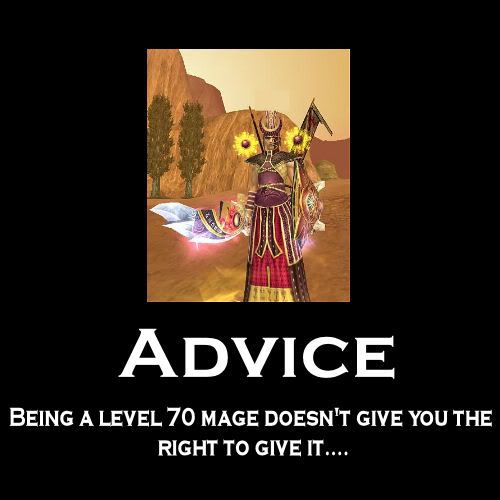MasterLeaf
New member
THanks for the advice.
Chocobo I tried your example but I don't think I executed it right...
Chocobo I tried your example but I don't think I executed it right...
Last edited by a moderator:
^^^^ EWW BLURRED LAYERS FOR SMUDGE NOOBS EWWW>>>>>> sorry, its just that, thats the worst thing you could teach an up and comer. IMO
^^^ hey slow your row boat buddy and let me get in, I am saying Doing a render over and over again in a repeated blurred background is the worst thing you can do, If you like the blurred effects, try using background with a gradient and on the same layer add a C4D and then smudge them slightly together using about 30 to 40% strength... That should give you an awesome background, if that is what you are looking for.
Design Team? I can't criticize the design team? Hey If their is advice I can give any up and comers is this. Just because you are labeled something does not mean your the best, there is always someone out there that is better than you. It is just your willingness to go beyond what you can do which makes you a great artist, just because your on the design team does not mean your a great artist, remember that up and comers and you will go far.
P.S. I have been on design teams before and leader of many. They aren't that fun IMO.