XDC Dresden
New member
I know the text placement is a bit iffy, but with the quote he wanted, it was a bit difficult to place.




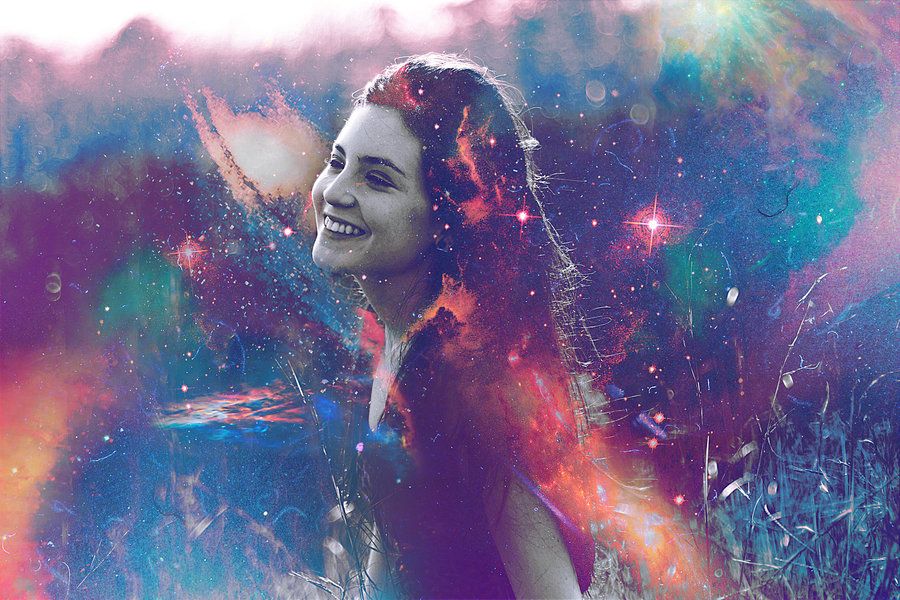

I have had such a hard time with this signature. Here's what I currently have.

Ixias, when you find the time, I would like to see how you created your signature. I've tried blurring and all different things but I can't seem to get rid of that pesky light source in the top left corner.

